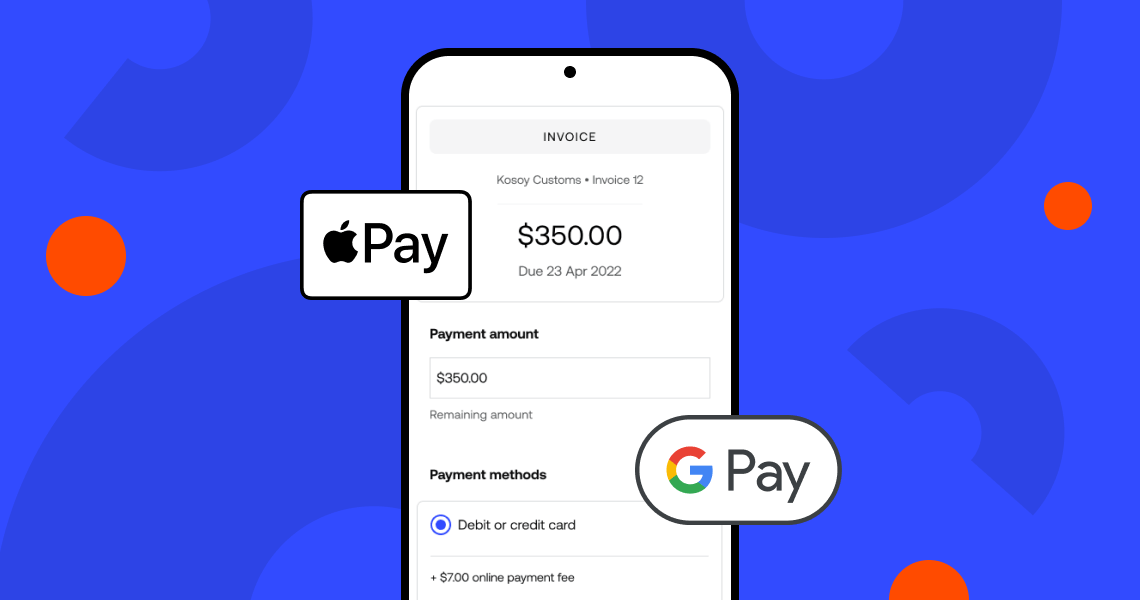
Accept payments online via Apple Pay and Google Pay
As a small business owner, you want a secure, easy for customers to pay–and to have those payments quickly reach your bank account. Google Pay and Apple Pay not only check those boxes but are also becoming something many customers will likely expect in the new future.
Mobile wallet payments are quickly growing in popularity. 20% of the US population already uses Apple Pay each month, according to Oberlo. Google Pay isn’t far behind.
For businesses, over 80% of retailers already accept these payment options in the US. While numbers vary by industry, some businesses have reported that offering mobile payment options have increased customer loyalty and reduced abandoned cart rates.
The good news is that if you’re already an Invoice2go, a BILL company, subscriber, you can accept Google Pay and Apple pay for online and in-person transactions. Let’s look more closely at some of the benefits of accepting Google Pay and Apple Pay and how your business can start taking advantage.
Looking for an easy way to accept Google Pay and Apple Pay? Invoice2go enables you to accept these payment methods directly from your invoices at no additional cost.
Apple Pay and Google Pay for business
Apple Pay and Google Pay are essentially digital versions of credit and debit cards. Accepting them expands your payment options by enabling your customers to pay digitally.
Apple Pay and Google Pay transactions can use contactless payment technology called near field communication (NFC). NFC enables two devices—like a phone and a payments reader—to communicate when held close together. However, you can also use Google Pay and Apple Pay for secure and convenient online payments that don’t require a reader–which is where Invoice2go comes in.
With Invoice2go, you can currently accept debit and credit cards, including Visa, Mastercard, and Amex. Customers can use these options to pay the invoices you send by email or SMS conveniently. They can also pay in person via QR code, which doesn’t require a reader or POS system. Whether your customers pay online or in person, you’ll enjoy spending less time on admin since payments automatically reconcile with invoices.
Apple Pay and Google Pay are both free for consumers and there are no merchant fees beyond standard card transaction fees.
Why accept Google Pay and Apple Pay?
Customer convenience and security are two main reasons why accepting mobile payments like Apple Pay and Google Pay can be a good idea for your business.
Mobile payments process faster than magnetic stripe or chip card payments, meaning you can serve customers more quickly and improve customer satisfaction. With Invoice2go, you can send invoices via email or SMS, and customers can pay conveniently with these methods via the secure online payments portal.
Beyond convenience, it’s important to know that Google Pay and Apple Pay transactions are very secure. Both platforms tokenize and encrypt card data, making it much harder for fraudsters to gain access. Essentially, card numbers are hidden throughout a transaction, protecting you and your customers from security breaches.
Google Pay and Apple Pay also require touch ID verification or other forms of authentication, adding another layer of security. That means even if thieves can unlock a stolen phone, they still won’t be able to access its Apple Pay or Google Pay account.
Accepting Google Pay and Apple Pay means you’re better protected against fraud–and that’s good news for you and your customers.
How to accept Google Pay and Apple Pay
Ready to start using Apple Pay and Google Pay? If you already use Invoice2go to accept card payments, you’re already set up to accept this payment method.
Getting set up is simple if you haven’t enabled credit card payments yet. All you need to do is apply for Invoice2go Money Card Payments and link your bank account. Applying takes minutes and you can get approved within 24 hours. Check out this article for more detailed instructions on getting set up.
Quick tips for using Apple Pay and Google Pay
- Your customers must access your invoice from a mobile device like an iPhone, iPad, Apple Watch, Android phone, or tablet. They must also have Apple Pay or Google Pay enabled on the device they’re paying from.
- You won’t see a Google Pay or Apple Pay icon on your invoice, but customers will see either Apple Pay or Google Pay, depending on if they’re using an iOS or Android device.
- Your customers will tap Google Pay or Apple Pay to go to the secure payments portal to securely complete their transactions.
- If you’d like customers to pay an invoice in person, you don’t need any additional hardware. Generate a Quick Response (QR) code from the Invoice2go app and ask your customer to scan the code using their phone camera. Once scanned, a link will display on their phone screen. This link will open directly to Invoice2go’s online payments portal, where customers see invoice details and easily make a secure payment.
Get paid faster and let your customers pay–their way
Because Apple Pay and Google Pay work seamlessly with Invoice2go Money Card Payments, there’s no extra work involved. Stop chasing payments and give your customers more options to pay you for the services they love.
Have questions? For more details, learn about Invoice2go Money Card Payments and see FAQs on Google Pay and Apple Pay.
Related Articles

How to accept credit card payments on Invoice2go in 3 simple steps

Accept payments online via Apple Pay and Google Pay

Must-not-miss write-offs as you wrap up 2022 year-end finances

5 ways accepting credit and debit card payments helps your business stay resilient

4 easy ways to increase cash flow today

What is Small Business Saturday and why is it important?
The features and surprising benefits of a well-designed packing slip
