See the big picture
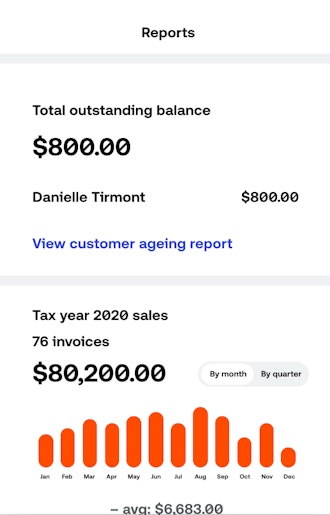

Get critical business insights - right at the tip of your fingers
The overview dashboard is a summary of overdue, unpaid, and unsent invoices, pending quotes, and tax year sales. Tap any of these business reports for a more detailed breakdown.
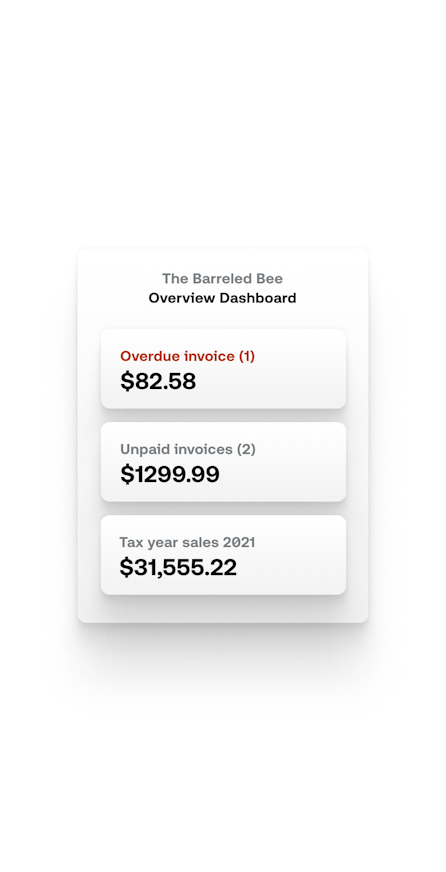
Stay on top of your financial reports
Monitor your cash flow with easy-to-use charts and graphs.

Be ready at tax time
Easily export and send your activity to your accountant or preferred accounting software at tax time.

Get business performance insights
With reports, you get detailed insights showing how much you’ve invoiced for, and how much you’ve been paid each month.
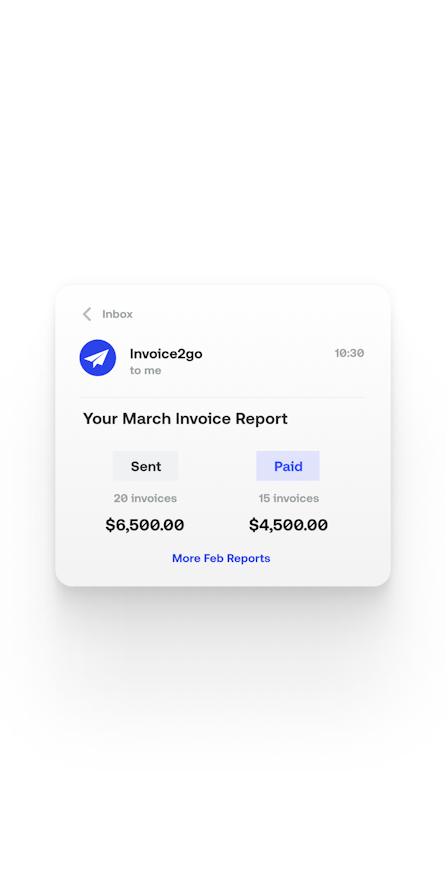
Reports: the answers you need to get going
How do I use business reports?
How do I use business reports?
It’s easy to use reports with Invoice2go. To access reports, click on the home menu, scroll to reports, and there you will see the full list of reports available.
What reports are available in Invoice2go?
What reports are available in Invoice2go?
There are over 10 reports available in Invoice2go that help you track how your business is doing, including total outstanding balance, tax year sales, annual sales by client, and more.
How do I find reports?
How do I find reports?
You can find reports by tapping “more” in the home menu of Invoice2go.
Can I hide the overview dashboard?
Can I hide the overview dashboard?
Yes! To hide the overview dashboard from your home screen, simply tap “hide” at the top, right-hand side of the dashboard.