Itemized invoice template
A good itemized invoice template will help you save time, track expenses, and keep your paperwork in order. Get access to our free invoice templates.
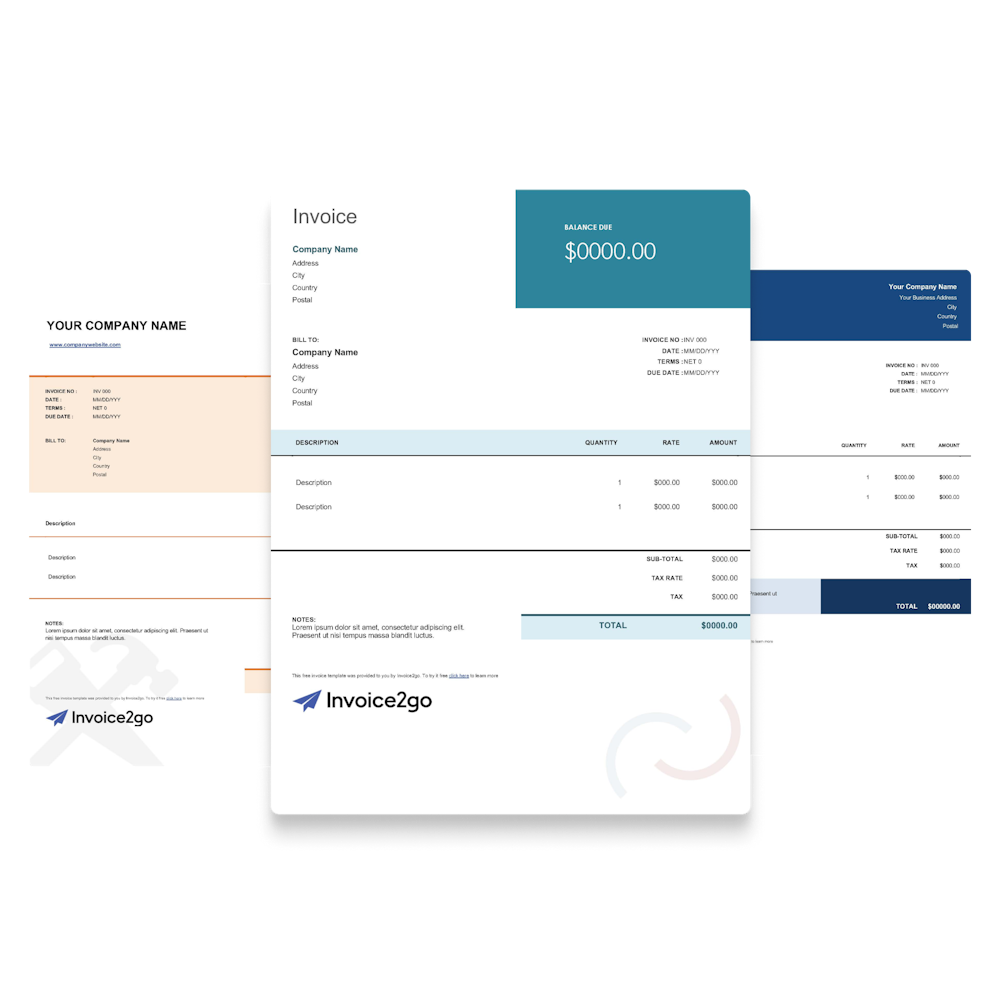
Download the best itemized invoice templates
Hundreds of millions of people around the world employ themselves in some way, whether it’s operating a small business, running a side hustle, or working as a digital nomad. In each of these cases, you don’t have the resources of a big business, but you do have a responsibility to yourself to keep your records in order.
Using a high-quality itemized invoice template will help you track your records, stay on top of what clients owe you, and present a professional image to the world. At Invoice2go, we offer ready-made itemized invoice templates for Word, Excel, and PDF.
Benefits of using an itemized invoice template
Here are reasons why you may benefit from using an invoice template:
- Using a high-quality template to generate invoices supports an organized, efficient business.
- Itemized billing and consistent, systemized approaches to billing will help you work more efficiently and be more organized.
- A professional-looking invoice can help support your image as an independent professional. It can communicate competence and professionalism in much the same way as a smart, clean, visually organized resume.
- It is easy and convenient to use
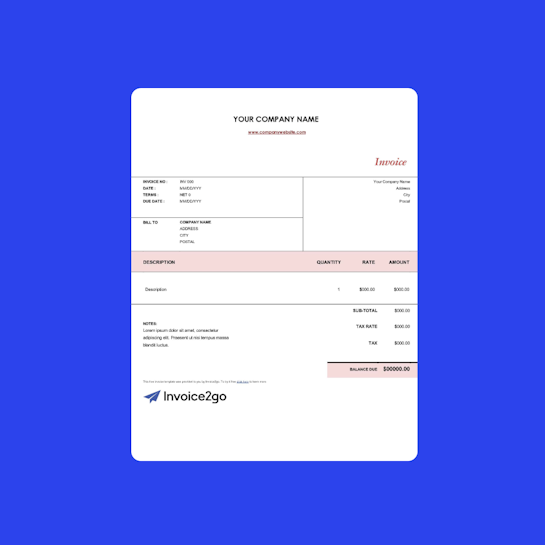
Free invoice generator
While we offer an excellent itemized invoice template, our free invoice generator is also a good alternative. Skip the hassle of downloading a template and opening excel or Microsoft Word. Instead, enter all the fields required directly into our invoice generator tool and generate a one-time invoice within seconds.
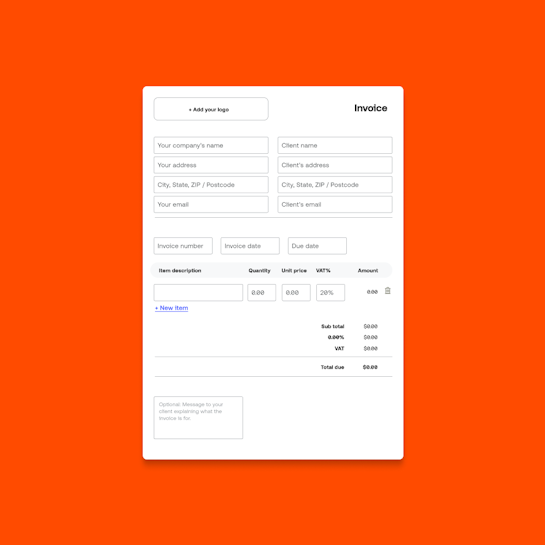
How to edit an itemized invoice template?
If you want to edit an itemized invoice template in Word or Excel, you simply need to download and open the file. From here, you can make the changes that you want such as altering font and text, adding new line items, or adding brand logos as you please. Once you complete these edits, all that’s left for you to do is save your edited version.
However, editing a pdf itemized invoice template can be more difficult as pdf files aren’t easy to edit. In this case, the best course of action is to make the changes in Word or Excel and then convert them to pdf. Selecting “Save As” should present an option to save the file as a pdf, which you can then use as an itemized invoice template.

Itemized invoice frequently asked questions
How do I make an itemized invoice?
How do I make an itemized invoice?
To make an itemized invoice, you need to create the fields to accommodate the information that goes in an itemized invoice. First, the name of the seller, as well as their contact information, must be available. Then, you have to include line items that pertain to each cost that contributes to the total cost. Typically, this means;
- Price of each itemized bill in the invoice
- Taxes for taxable goods and services
- Shipping charges if applicable
- Grand total cost
Finally, it’s necessary to include a field for the date of purchase and ship date, as well as the shipping address if applicable. While law and regulation dictate that an itemized invoice must contain this information, the design specifics and format are at the discretion of the business.
The easiest way to create an itemized invoice is to start with an invoice template. Invoice2go offers multiple free invoice templates for you to choose from. We offer:
What is an itemized invoice?
What is an itemized invoice?
An itemized invoice is a type of bill that you send a person before they pay, which doesn’t stop at presenting the total cost. Instead, it goes into depth on the costs that add up to the final cost. This includes each good within the bill and services such as the value of labor hours. Itemized invoices allow greater transparency and create a thorough paper trail for both parties to fall back upon.
It is often asked what the difference is between an itemized invoice vs an itemized receipt. The difference is an invoice is given prior to payment and an itemized receipt is provided after payment is received.
How do I make an itemized invoice in Excel?
How do I make an itemized invoice in Excel?
Start by opening a blank Excel sheet and adding fields designating your name, the client’s name, services rendered, total cost, and the payment date. Excel is particularly well suited to designing an itemized invoice, but it can be challenging to make one that looks clean and organized. As such, it’s often better to use an Excel itemized invoice template and simply fill in the data as necessary.
An alternative way to make an itemized invoice in Excel is to use invoicing software like Invoice2go to get paid faster. Invoice2go enables you to create invoices easily, accept payments online, send payment reminders, and track invoice statuses.
What does an itemized bill look like?
What does an itemized bill look like?
An itemized bill will have various sorts of information at the margins, such as the branding of the issuing company and the name of the client. The main body will be a list of individual items, each contributing to the total cost. Typically, itemized bills display this list in a descending fashion, with each charge stacked one below the next. Finally, the bottom will show the total cost and date of payment. Other information may be available somewhere on the bill if relevant, such as shipping address and shipping costs.


