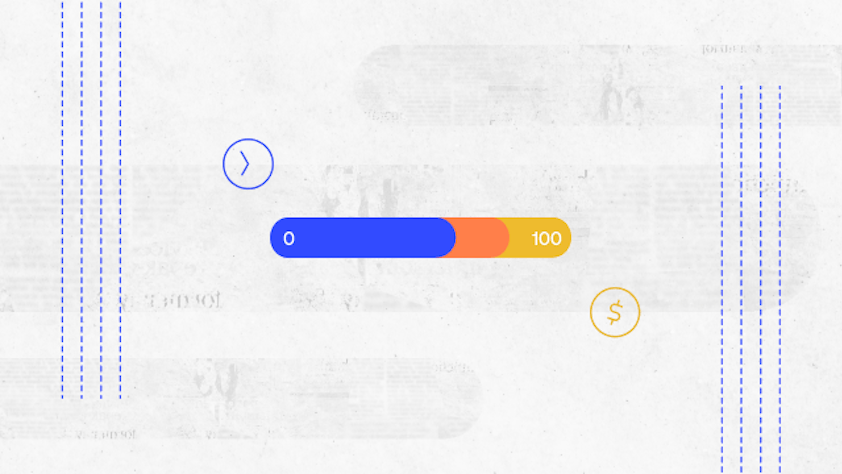
Progress reports: how to write, structure, and make them look fantastic
Picture this: you’re knee-deep into a project, and your client asks you for a progress report. Do you dive in with gusto? Or do you panic?
If you’ve never written a progress report, we’ve got some tips and checklists to get you started. Once you’ve knocked out your first one, you’ll have a working template you can fill in anytime you need to repeat the task.
So let’s drill down to the bare metal on progress reports and set you up for project management success.
What is a progress report exactly?
First things first—if you’ve never written or seen a progress report, perhaps a little deconstruction is in order.
Simply put, a progress report is a type of business report, a document detailing the project status from tasks completed on the project and what’s left to be accomplished.
In the document, you’ll detail the tasks and activities you’ve finished and tie them to any milestones reached along the way.
The progress report might be for you, such as if you are a freelancer working on a big job for a client. Or, it could be a team report detailing activities for each stakeholder and the team.
Clients can request progress reports at various project intervals, depending on the job’s complexity and scope. For example, you might need to deliver quarterly progress reports, monthly ones, or based on stages of completion or other stated milestones on a long-term project.
Why is a progress report important?
Progress reports help to ensure everyone is on the same page. If you collaborate with outside stakeholders, periodic progress reports keep everyone on track and improve how you work together. Knowing your team members are aligned and moving forward is always good for morale!
Plus, you’ll know if there are gaps or lags, which helps prevent bottlenecks and delays. You’ll know when to move forward and where some catch-up is in order. Transparency and accountability get a significant boost, which is huge when evaluating and reviewing a particular project.
Lastly, a project report provides a basis for future planning. You’ll be able to pinpoint where things went left and course-correct your strategy before moving forward. In this sense, the project report provides a paper trail detailing why results may have been different than initially agreed. You can outline workarounds established during iteration and prove the viability of your logic.
Ultimately, you’ve already done all the hard work. Your progress report is a snapshot of how far you’ve advanced toward the finish line. Let’s get started!
Writing progress reports – how to make it easy
Before diving into how you structure a progress report, here are some practical tips and best practices to follow.
Imagine what your client might ask and answer those questions
Projects with specific end dates, such as events, will have a critical path to follow. In other words, certain tasks must be accomplished before you and others can move on to the next steps. Consider what your client needs to know about your progress and answer those questions concisely. If there are reasons why certain activities have not been completed or performed, explain why and provide mitigation strategies and expected timelines for completion.
Keep it simple
Many industries use highly technical jargon. But before you let loose with a string of acronyms and words common to the chosen few, think about who will be reading the report. Your client might be a project manager and not well-versed in the terminology.
Use plain language whenever possible in your progress reporting and pretend you’re explaining things to people outside your industry. Assume the lowest common denominator. It’s possible that people in finance or leadership roles will read your report, and they might not know the subject matter (or the nuts and bolts of the project) as well as you. The easier your report is to read, the better. Avoid passive voice whenever possible as it’s less wordy.
Be as specific as possible in your progress reporting process
Abstract concepts and phrases reduce the impact of a statement. You want to engage, but there’s no reason to blather on. Think about the activity itself and what was actually done. Point form is generally fine here. It’s not literature.
Do add project details, however, if they are pertinent. For instance, if you’re talking about site selection for the event, you might talk about which venues are available on the preferred dates and when you must secure the venue for it to proceed.
The following would be too much information—or, more concisely, not enough helpful information:
- Researched possible locations
- Narrowed down to three possible venues
- Inquired about booking requirements
- Put a soft hold on tentative dates, pending approval
A better report would read more like this:
- Identified Convention Center as the ideal venue
- Placed hold on dates with Convention Center booking manager (name)
- Requested deposit check from finance and insurance cert from operations
Explain jargon if you need to use it
Simple and straightforward language is best, but sometimes there is no other way to refer to something without jargon. If the progress report is only shared among your direct project team, you might not need to worry about it too much, but don’t assume. For instance, if you’re working on a software project, the people you report to might be reasonably well-versed in the terminology. If you must use jargon, provide a brief explainer in parenthesis before you get in too deep. That way, you’ll avoid unnecessary, unproductive back-and-forth conversations and the ensuing confusion.
Spell out acronyms when they first occur in the document
Acronyms make text easier to read (and faster to write). If you’re using acronyms, spell out the term the first time you use it with the acronym in parenthesis immediately after. An example might be Key Performance Indicator (KPI) or Cost Variance (CV). State it like this once, and then you can use the acronym only throughout the rest of the progress report.
Just the facts, please—unless you’re hired for your opinions
Opinions have no place in progress reports—unless, of course, that’s why they hired you. For instance, if you were hired as a consultant, you might be expected to offer your unique point of view on a topic. If that’s the case, be sure you include evidence to back up your statements.
Use graphics to add context to your progress report
Long blocks of text, even when written in bullets, can be hard to digest. People like having a visual representation of data, like a graph or a chart. Visuals like these give the reader a snapshot of the stats at hand. Plus, they give you a jumping-off point to flesh out the numbers, and you won’t have to put as many thoughts into words.
Graphs are especially helpful to demonstrate progress toward a specific goal. Say your task is to build a team of highly skilled professionals. You could create a chart to show how many candidates have applied and how many were shortlisted, interviewed, onboarded, etc. Most spreadsheet software (Excel or Numbers, for example) has built-in macros to help you visualize and correlate data.
If you’re an Invoice2go subscriber, our Business Reports put critical insights at your fingertips that can be transformed into a visual format in just a few clicks. This feature is especially helpful when tracking the financial progress of a project or expenses related to it.
Deliver your progress report on time
Progress reports are generally expected at specific points in the project and are usually included in the scope of work (SOW). Ensure you schedule time to complete your progress report so you can deliver it on time. Progress report templates help here. Develop a progress report framework that works for you and update it as you go rather than leaving it until the last minute. The better organized you are, the more effortless the process.
How to structure a progress report
While there are plenty of free progress report templates online, the following is a typical progress report format that will work for any industry. Some items might make more (or less) sense to you in the scope of your business model, but there is no set-in-stone standard format.
You might want to include your company’s branding, colors, and anything else that makes it uniquely yours, but that’s optional.
Think first about your intended audience. Is the report only for your direct superior? Who will be reading it? What is the audience’s depth of knowledge about the topic or task? Knowing these items in advance will help you create a progress report that will make sense to everybody.
1. Summary
The contents section is your introduction, an executive summary of what people will find in the progress report. It doesn’t need to be long. A single paragraph is usually enough, but no more than two. Keep it as short and concise as possible. Give it a beginning, middle, and end. If we could offer some advice—don’t start here. Write your summary after completing the rest of the steps, as it will flow much more quickly.
2. Accomplishments and milestones
You’ll want to list your wins up front. Use data whenever possible and keep it specific to relevant project goals. Include the timeframe your report covers and what’s been accomplished during that time. Showing impact is critical in a progress report. To this end, it’s always good to put visualized data, like charts and graphs, upfront as they pack a punch.
3. Project managers, tasks, and goals
Outline the goals you’ve tracked within the report; in other words, the tasks you were expected to accomplish during the period the report covers. Then detail the tasks and goals you have planned for the next period (week, month, quarter, etc.). You’ll then copy over those tasks to use in your follow-up report.
4. Barriers
What roadblocks did you encounter in the course of your work? Did anything get in the way of achieving your goals or delay project progress? Not reaching targets isn’t necessarily a fail, but you must detail the situation and provide potential solutions.
For example, maybe you could not secure the preferred keynote speaker for the event because the individual wants more money than you have budgeted. You could come to the table with a few alternates to consider or request they release more funds. You might want to provide a rationale to support the extra expense if it’s the latter. Perhaps the speaker’s popularity will lead to a guaranteed sellout, and you might be able to charge more for the ticket to offset the cost.
Types of progress reports
Progress reports are completed periodically during a project’s lifecycle. The longer the period covered by the report, the more detailed and nuanced it will be. Of course, it all depends on the needs of the person requesting the report. A consultant or freelancer might need to complete progress reports more frequently to show how billable hours are spent. In contrast, a team’s progress report will have several facets that all tie together.
Daily progress reports
Your daily report will cover:
- Goals and tasks for the day
- What’s been accomplished since the last report
- Issues encountered along the way
- Lessons learned to inform the way forward
- Tasks and goals to be tackled tomorrow
Weekly progress reports
Weekly reports provide a week-by-week breakdown of the work in progress. It will include the same headings as the daily report, including lessons learned and strategies for moving through them.
Monthly progress report
Projects with longer timelines might require less frequent progress reports. A monthly report can include data from previous months or quarters if it is relevant to the tasks covered in the report.
Team progress reports
When creating a team report, you’ll want to detail milestones and progress at the individual and team levels. Understandably, the more team members involved, the more complex the report will be.
Ideally, you’ll ask each team member to contribute and provide insights and feedback related to the tasks they are working on. Otherwise, it would be a lot of work for one person to collect and distill the data—and you might miss some critical information in the process.
Using a shared online document like Google Docs is ideal as it allows people working remotely to collaborate in real-time. You’ll see who’s made changes and can comment, approve, and edit as needed.
Progress report checklist
Keep this checklist handy as you write your progress report to ensure you cover all the bases.
- Ensure your data is correct. Facts, figures, numbers, and names should be 100% when you submit your report.
- Write your summary introduction last to provide a concise overview of what the report contains.
- Solicit feedback from your teammates. Having an extra set of eyes (or two or three) reduces the potential for errors.
- Always use spell-check and a grammar checker to correct your text.
- Read through your document before submitting it to ensure it makes sense and flows naturally.
- Use consistent styles, fonts, and spacing throughout.
Whether you’re writing a progress report yourself or collaborating on it with your teammates, we hope this guide helps to demystify the process. Keep these tips and checklists handy, and it’s sure to be a breeze.