Take your business to the next level with the best Android invoice app
Your office in your back pocket. Create professional invoices in seconds with our invoicing app.
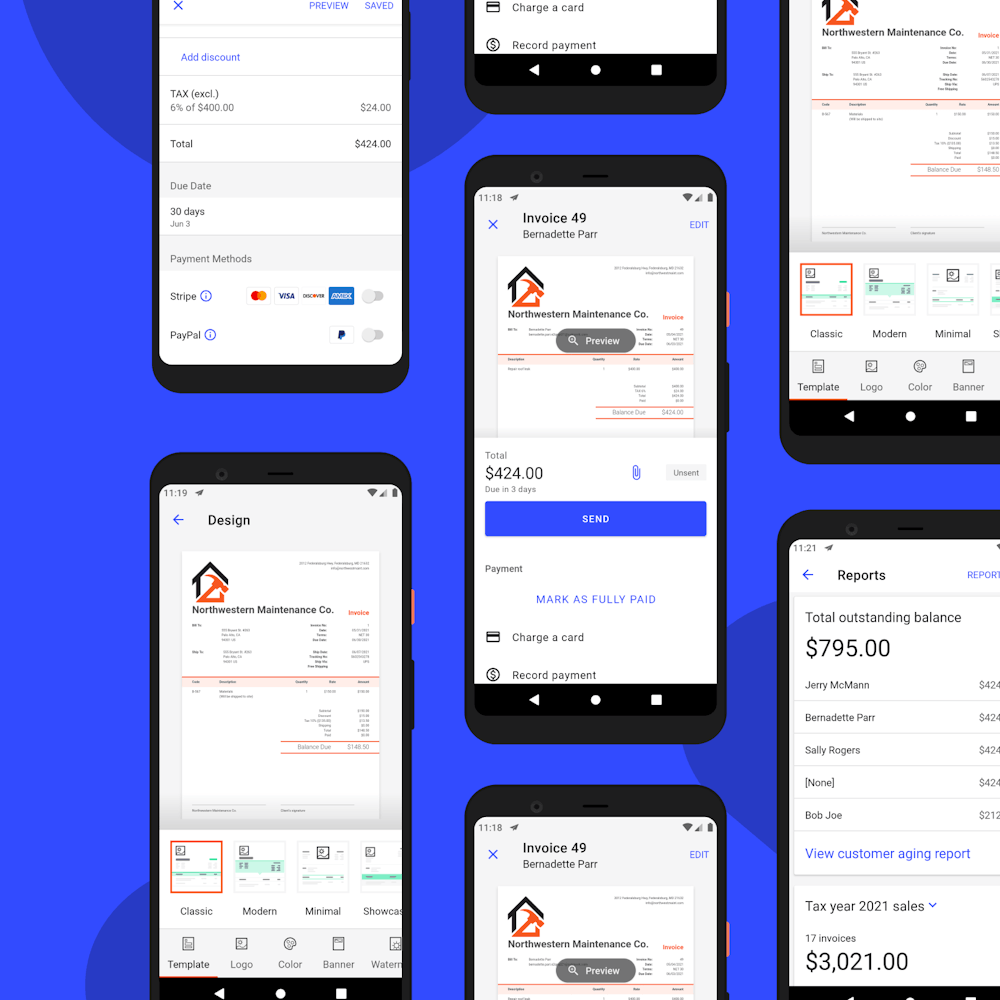
Send invoices from your Android phone
Our intuitive invoice app empowers you to create professional-looking invoices in seconds from your Android device. Once you have created your invoice, quickly email or export it as a PDF to send to your clients and get paid fast. It’s the only invoice app you need on your Android device.
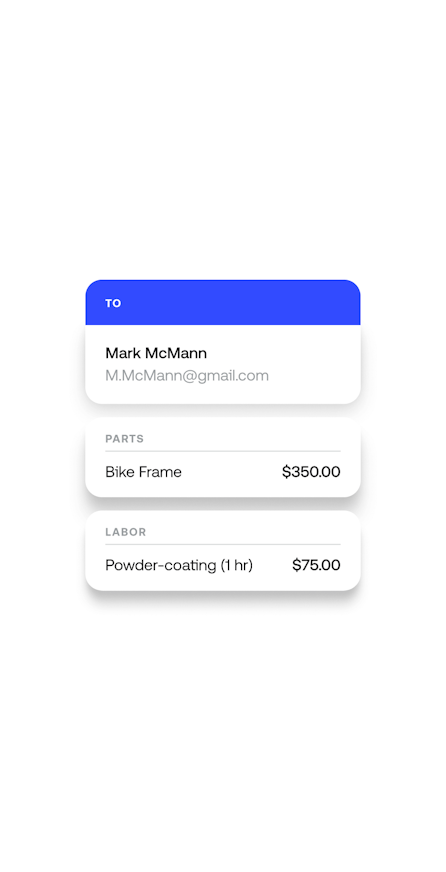
Accept online payments
Offering your clients multiple ways to pay gives them the flexibility they expect from a professional business. Invoice2go allows you to accept payments via credit cards, debit cards, Paypal, & Google Pay. Keep an eye on overdue invoices and send automatic payment reminders to track invoices easily.
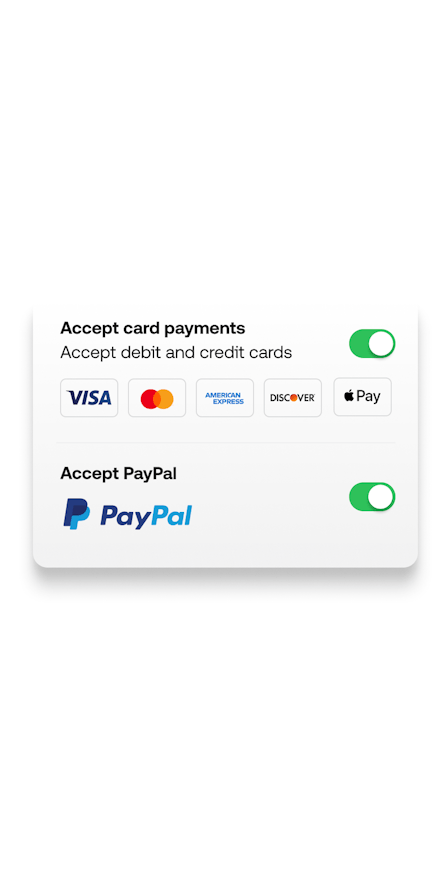
Personalize your invoice
Make your invoices your own. Our Android invoice maker helps you create all your invoices professionally and with ease. You can create custom invoices tailored to your needs by adding your name, company logo, brand colors, address, invoice number, and other invoice details. Our invoicing app makes it easy to look good, get paid faster, and accomplish your professional goals.

Android invoice app: the answers you need to get going
How do you invoice on the go and get paid faster?
How do you invoice on the go and get paid faster?
We’re proud to offer one of the best invoicing apps for Android. Manage your small business or freelancing gigs from anywhere via your desktop or mobile device. Create recurring invoices to get paid faster and give your clients an easy way to pay via credit and debit card payments, PayPal, & Google Pay.
How do I generate invoices from my phone?
How do I generate invoices from my phone?
Creating invoices is simple with Invoice2go’s Android invoice app. Here’s how to get started in just a few taps:
- From the home screen, tap the profile icon in the top right corner
- Tap customize invoice to start working on your invoice template design & options
- Tap design first to choose from 8 professional invoice templates such as classic, modern, and minimal
- Make the invoice your own, add your company logo, brand colors any banner or watermark to your invoice
- Click the arrow in the top left to back out and select the options section to add basic customization like shipping details, due date, payment terms, invoice number, taxes, and other important information
- Once your template is how you like it, tap the plus button in the bottom right on the home screen
- Select invoice
- Enter in details like your client’s details, the item, total, discounts, due date, and any available online payment methods like credit card or PayPal
- Once done, you can select if this is a recurring payment invoice and send it to your customer
Can I create an invoice on Android?
Can I create an invoice on Android?
Absolutely! Our invoice app helps you create and send invoices with ease. With Invoice2go’s user-friendly interface you to create invoices and send them within seconds.
Can I create unlimited invoices?
Can I create unlimited invoices?
Our premium pricing plan gives you the ability to create and send unlimited invoices.
Can you send automatic overdue payment reminders?
Can you send automatic overdue payment reminders?
Yes! Easily track overdue customer accounts from the home screen. Our dashboard allows you to track outstanding invoices easily, and you can set up automatic overdue reminders. Our goal is to make your small business run more efficiently.
Do you offer free invoice templates?
Do you offer free invoice templates?
Can you have unlimited clients?
Can you have unlimited clients?
Every one of our plans gives you unlimited clients. Feel free to add as many clients as you want!
Will you alert me if I have overdue payments?
Will you alert me if I have overdue payments?
Managing invoices has never been easier. Our Android app’s home screen is designed to show your reporting at a glance and highlight overdue or outstanding payments. With a tap, you can send payment reminders to your clients. No more chasing down unpaid invoices.
What payment options do you have?
What payment options do you have?
Our Android app gives you the ability to accept payments from just about any provider. From credit cards, debit cards, PayPal & Google Pay, we give you the ability to get paid faster and on time.
Can you import customer details using Invoice2go?
Can you import customer details using Invoice2go?
Definitely! We make it simple for small business owners and freelancers to import customer details and keep all the data in one convenient place. Just give our app permission to access your contacts and you’re set.
Can I create pdf invoices?
Can I create pdf invoices?
It’s easy to create pdf invoices with our invoicing software. After you’ve made your invoice, just tap the button to save it as a PDF.