Send professional invoices in seconds
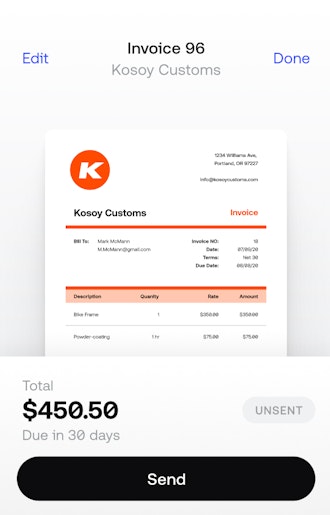

Create customizable invoices
Each invoice is beautifully formatted, making you look like the professional you are. Use a standard invoice template or add a logo, choose colors, and include your brand with Invoice2go’s invoicing software.

Send an invoice on the spot
When you can send an invoice straight after you complete a job, you’ll save time and get paid faster.
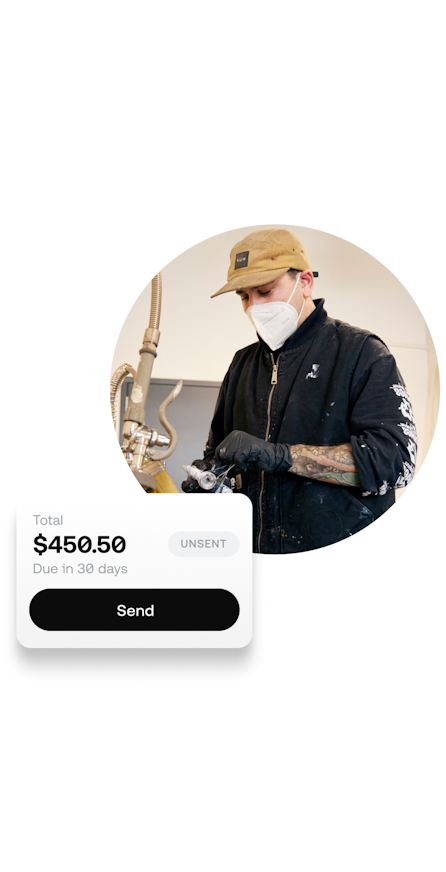
Send an invoice via email, Facebook Messenger, and more
Share your invoices via text, email, or other platforms like WhatsApp and Facebook Messenger.
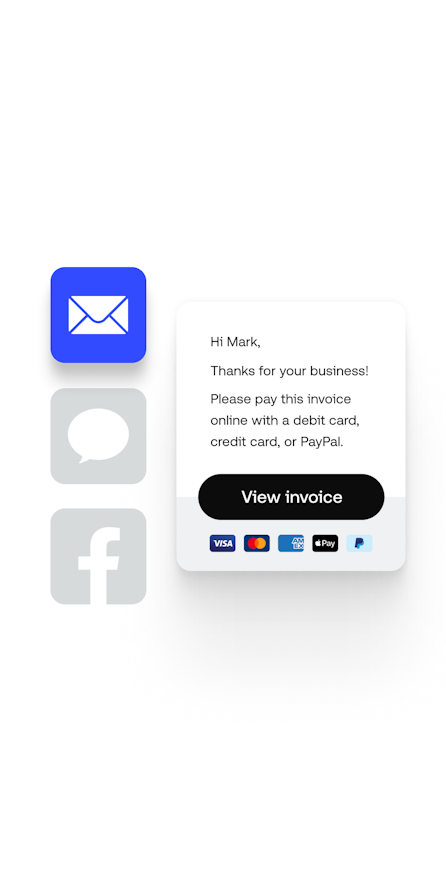
Stay on top of your invoices with status tracking and reminders
Get notified when clients view your invoices. Set up automatic reminders to stop chasing unpaid invoices.
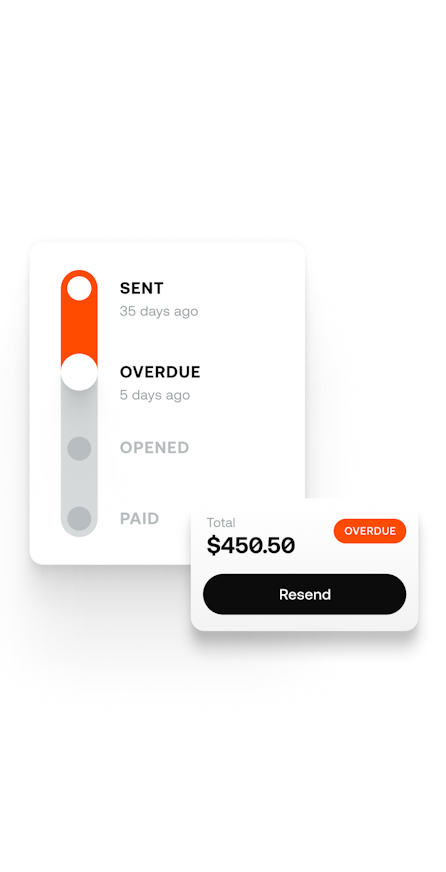
Boost your invoicing with pro features

Bill more hours
Keep track of your time on the job and easily add billable hours to invoices.

Streamline your service
Get online client approvals and deposits so you can start work sooner – and then automatically convert them to invoices.

Manage your time
Schedule appointments and bill your time by adding your appointment to an invoice.
Invoices: the answers you need to get going
How do I create a simple invoice quickly?
How do I create a simple invoice quickly?
Create a simple invoice quickly in just a few steps. To start, tap the “+” sign on your screen and select invoice – and start adding client details. Next, add the items – including quantity, pricing, and any relevant discounts – set your payment terms, and tap “next” to preview your fast, professional-looking invoice. Once you’re ready, you can send it to your customer via email, text message, or any other messaging option that your mobile device offers.
How do I track outstanding invoices?
How do I track outstanding invoices?
Easily follow up with clients that are due to pay their invoices – the Invoice2go home screen summarizes the most important business information you need – including outstanding and unpaid invoices. Tap into this section to expand the list, and opt to follow up by utilizing the client’s contact information stored on your account.
How do I send a PayPal invoice?
How do I send a PayPal invoice?
It’s easy to include PayPal on your invoices. Simply create a new invoice and select PayPal from your payment options. To set up PayPal as a payment option, simply visit your profile icon > client payment options > toggle on PayPal, and follow the prompts to get started.
How do I track and invoice my time?
How do I track and invoice my time?
We get it – your time is valuable, so we’ve made it easy to track and invoice customers based on time spent on projects. From the home screen, tap “more” on the bottom right-hand corner and select “time tracking”. Next, hit the “+” sign, select your client, and hit the record button. It will now track your time, and once complete, you can then convert it to an invoice.
How do I share my invoices on Facebook and WhatsApp?
How do I share my invoices on Facebook and WhatsApp?
Sharing invoices via Facebook Messenger is very simple. After creating your invoice, hit “send” and simply select the “other” option. You can then opt for Facebook Messenger or WhatsApp – or any preferred messaging app available on your mobile device – and follow the prompts.
Do you have a free invoice generator?
Do you have a free invoice generator?
Yes, please find our free invoice generator here. You are able to input basic information and download or email the invoice.
What is an invoice and why are they important?
What is an invoice and why are they important?
An invoice is a document detailing the specifics of a business transaction between a buyer and seller. Invoicing is important because it is the initial step in the process of requesting payment to keep your business cashflow steady.