Commercial invoice template
Get access to Invoice2go’s free commercial invoice template. Edit your information and create your free commercial invoice in just minutes.
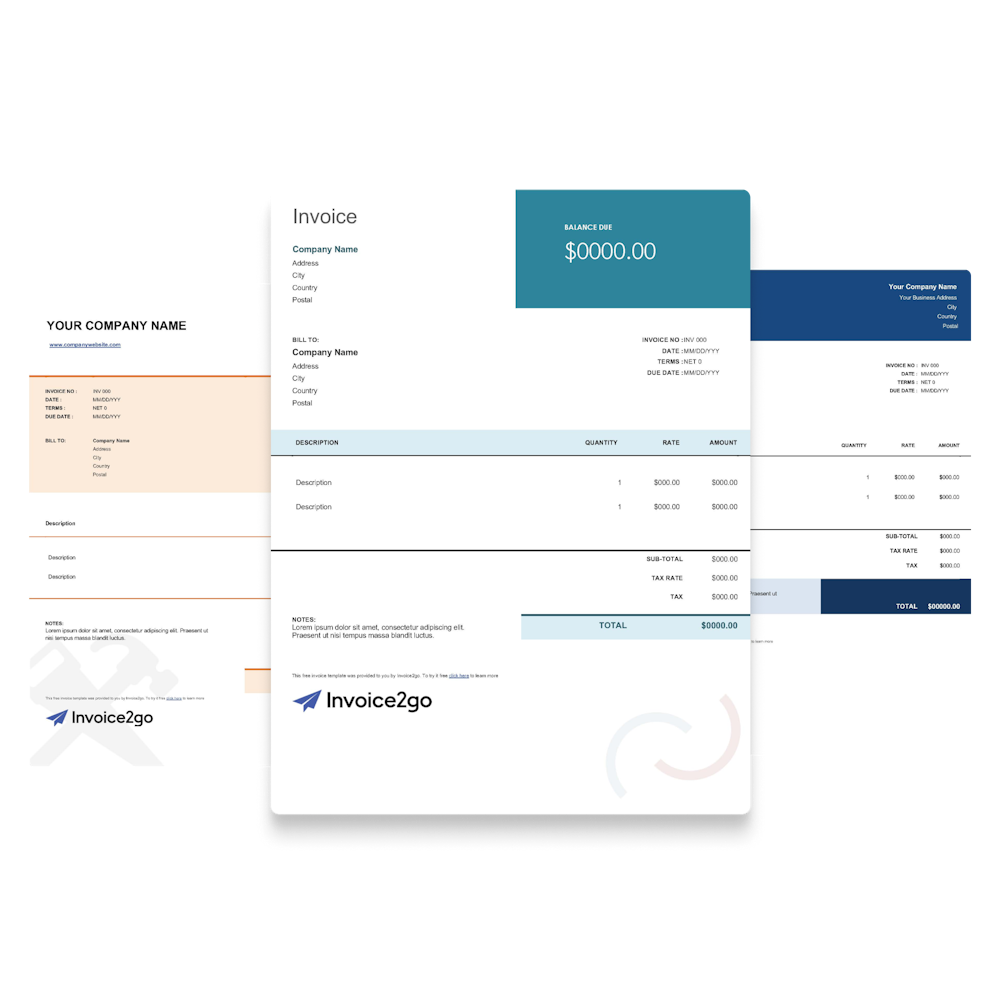
Downloadable commercial invoice templates
As a small business owner, you don’t have the time to create your own commercial invoice templates from scratch. Your time is taken up with all of the day-to-day tasks involved in running your business
Luckily for you, creating a commercial invoice is easier than ever. At Invoice2go, we have created a range of downloadable templates to suit all of your needs. Simply select the template you need, download it and customize it to suit your business.
Benefits of using an invoice template
Using a commercial invoice template is far preferable to producing a new document every time you need a commercial invoice. Here are the benefits:
- Repeatability. Every commercial invoice will have the same format as the ones issued previously.
- Looks professional. Simple and easy to read.
- Saves time. Simply have to fill in the information specific to that shipment.
- Accuracy. Eliminate risks of missing information that could result in your shipment being held up at customs.
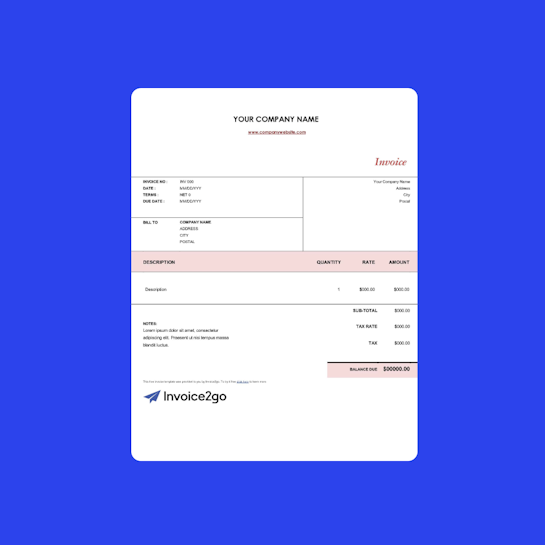
Free invoice generator
Free invoice generators are available on the Invoice2go website. Using these, you can quickly generate a sales invoice for free. Simply follow the following steps to create one today:
- Enter your organization’s details
- Enter your client’s details
- Add each line item.
- Where applicable, include tax rates, currency details, and any discounts.
- Include payment terms and any special instructions in the “notes” section.
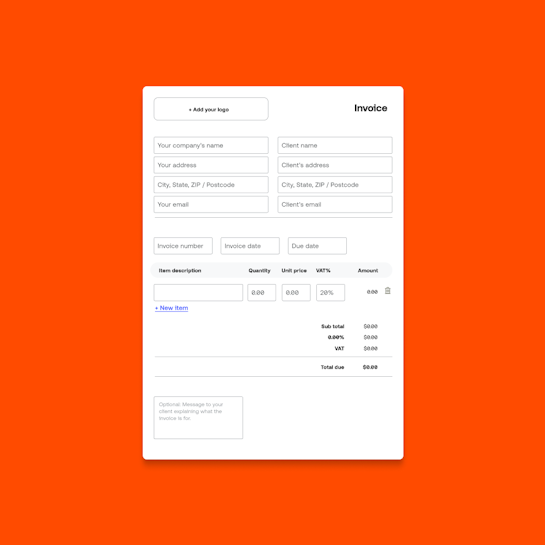
How to edit a commercial invoice template?
Editing is straightforward once you have selected and downloaded one of our editable invoice templates. Simply follow these steps:
- Open the template.
- Customize it to include your company logo and details.
- Fill in the information fields with the required details.
- Save the invoice as a pdf to send to your customer and print off a copy to send with the shipment.

Commercial invoice frequently asked questions
What is a commercial invoice?
What is a commercial invoice?
This invoice is a document required when exporting goods. When properly completed, it helps customs officials decide which import duties and taxes are applicable to your shipment. It will also speed up your shipment as customs officials will be able to pass on the details to authorities in the country you are shipping to.
A commercial invoice differs from a sales invoice in that it includes more details relevant to international shipping. Commercial invoices contain a customs declaration and ensure that your shipment is entirely legal. You shouldn’t use a sales invoice in place of a commercial invoice, or you may be liable for unforeseen taxes and possibly fines. Your shipment may even be sent back to you or confiscated if all the details are not complete and correct.
What is mandatory on a commercial invoice?
What is mandatory on a commercial invoice?
A commercial invoice must include the following information as a minimum:
- Full name, postal address, and contact details of the seller and the buyer
- Invoice number and payment terms
- The total value of the goods
- Date the goods went into transit
- Order number for the goods
- Details of the goods being shipped
- Numbers, varieties, and identifying marks of items
- The gross weight of packages
- Freight charges and any shipping insurance information.
What should a commercial invoice include?
What should a commercial invoice include?
As well as the mandatory information listed above, you should include your company logo clearly and make sure that everything is laid out clearly. You may also want to include tracking information, a proforma reference if applicable, and names of the ports your shipment is passing through for import and export.
You should also include the Incoterms on your invoice. These are the billing terms and specify which party (seller or buyer) is responsible for paying the costs involved, such as shipping, insurance, import tax, and duty charges. Incoterms are widely used terms of sale recognized internationally as a collection of eleven individual rules. For more information on Incoterms, this website has a simple explanation
How do I create a commercial invoice?
How do I create a commercial invoice?
You can create a commercial invoice yourself using Word, Excel, and Google Sheets, but this may be time-consuming unless you are an expert. If you choose to do this, you should take care to ensure you include all of the information outlined above. However, you can save yourself a lot of time by downloading one of our commercial invoice templates and customizing it for your business.
How do I create a commercial invoice in Excel?
How do I create a commercial invoice in Excel?
Creating commercial invoices in Excel is relatively simple as this software is designed with templates in mind. You just need to make sure that all of the mandatory information is included as listed above. You can even introduce formulas to calculate tax and add up all of your price information for you. Additionally, you can use auto-fill options to bring in pricing information from another spreadsheet or database.
Of course, you can create a commercial invoice template yourself if you’re an Excel expert and you have the time. However, it’s much easier to download one of our free templates and customize it to your organization.


