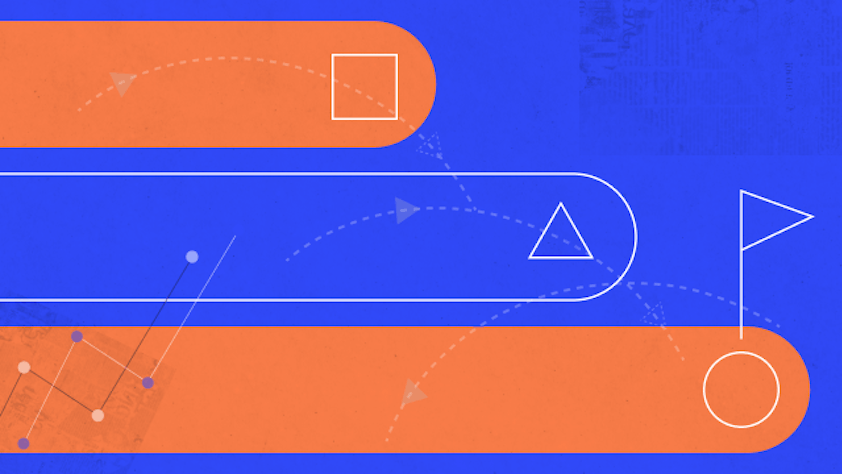
The best small business project tracking tools
Is your small business struggling with missed deadlines or project delays? It’s time to find a better project management system to keep you on track and deliver projects on schedule.
Project management software enables project managers and team members to plan and execute tasks more efficiently, helping them to meet their clients’ expectations and maintain a healthy revenue stream.
But choosing the right project management tools can be a project all in itself. What features do you need? How much can you expect to pay?
We’ll save you some time by diving into the best project management tools available today so that we can show you which features to look for when it comes to project tracking software.
Types of project management tools
There’s no one-size-fits-all approach to project tracking software. Different platforms will offer specific sets of project management features, which is why it’s important to understand these options and how they can help you and your team members manage projects.
The following are some of the most common types of project management tools you’ll run across.
To-do lists
One of the simplest task management tools is nothing more than a to-do list. These task lists allow users to visualize the steps involved in the completion of a project, usually in the form of an interactive, bulleted list that can be shared between team members.
Time tracking
In some cases, you’ll need a project management tool that lets you keep track of your billable hours, which can be important for resource management for freelancers and independent contractors.
Time-tracking software allows you to keep track of the time you spend in both the planning and execution phases of all your projects, which can then be recorded for billing on your professional invoices.
Team collaboration
When group texts and emails cease to be a reliable project management tool, you’ll want to find a project tracking system that allows team members to discuss projects, assign tasks, handle digital asset management, and perform other vital tasks associated with the project planning process.
Team collaboration solutions allow the entire team to track tasks and communicate with one another to stay on the same page throughout the various phases in project completion.
Workflow
Workflow management software goes a step beyond simple to-do lists, helping you manage projects as they enter into various phases of completion. Usually these project management tools will use a Kanban board (see below) or other visual tools to help you track progress and work together as a team.
Gantt charts
Gantt charts were first implemented in 1910 by mechanical engineer Henry Gantt. Since then, they’ve become a mainstay in project management tools. They continue to be featured in many kinds of project management software.
A Gantt chart is a type of workflow management tool that uses horizontal bars to illustrate fields like project progress, completion dates, and related pieces of data.
Gantt charts are ideal for project managers who need to monitor the progress of the entire project instead of focusing on the completion of individual project tasks.
Kanban boards
If Gantt charts are ideal for monitoring the entire project, Kanban boards provide task management solutions that keep you organized throughout the entire process. Like Gantt charts, they provide a visual summary of the tasks associated with your project, usually organized into three categories: to do, in progress, and completed.
Kanban boards can be created physically and are sometimes as simple as a set of sticky notes affixed to a whiteboard. But software development teams have rendered this visual system into a drag-and-drop system that lets you manage tasks and collaborate with other team members.
The best project management software in 2022
Not all the features listed above will be found in every project management tool, which is why you’ll need to choose technologies carefully based on the nature of your team’s work.
Below, we’ll highlight some of the best project management tools currently available on the market and compare their strengths and weaknesses.
Asana
While to-do lists have become a standard feature for most of today’s project management tools, Asana outshines them all. Each of your task lists becomes its own project.
Users can organize these projects by viewing them on a list or a calendar or by creating Kanban boards. Asana lets users assign due dates and manage their workflows through their powerful project management apps.
For those looking for free project management software, Asana is a great place to start, especially since the free plan allows users to create unlimited projects.
Asana also offers paid plans that provide greater team collaboration and additional functionalities.
Paymo
Freelancers and independent contractors might appreciate the time-tracking capabilities of Paymo. Basically Paymo functions a bit like a time clock, with a time-tracking icon glued to the bottom of your screen.
When a client asks you to redesign a project or rewrite a blog post, you can simply punch the clock and keep a clear record of your billable hours.
Paymo’s intuitive dashboard lets users manage multiple projects, making it easier to track time and send invoices through a simple user interface.
Users can also visualize their project progress by creating Kanban boards and Gantt charts, giving them greater control of their project management workflow.
While these features appeal to freelancers and solo professionals, Paymo also provides team collaboration features that make it easier for the entire project team at a large organization to work together.
The free plan allows users to work on unlimited projects, though the paid plans provide greater storage and enhanced customer assistance.
Basecamp
If your greatest priority is team collaboration, you’ll want to consider Basecamp. Basecamp allows users to discuss projects among team members and with clients. Team leaders can assign tasks to each team member through a simple interface.
Basecamp features time-tracking features and file-sharing capabilities, making it one of the best project management tools when you’re working with a team. The message board can particularly be useful for project planning and related discussions between team members.
Basecamp combines project management features with scheduling and chat features, which can eliminate the need for businesses to rely on multiple apps to manage their teams.
The flipside to this, of course, is the cost. Basecamp charges a flat monthly fee of $99, though this rate remains constant regardless of the size of your business, making it one of the best project management tools for growing companies.
ZoHo Projects
ZoHo already offers businesses a variety of task management tools, so it’s not surprising that ZoHo Projects would be ranked among the best project management software solutions today.
The time-tracking features allow users to track time on multiple projects simultaneously, which can be useful when team members will be working on complex projects and tasks.
ZoHo Projects also allows its users to create Gantt charts as well as other charts and reports that can provide insight into work management flows. Plus, team members can communicate through the integrated software, making it a comprehensive project management tool for growing teams.
Perhaps best of all, ZoHo Projects offers integrations with its other software platforms, making it easier to add expense tracking and resource allocation to the team’s work.
While a free plan is available, larger teams will need to invest in a paid plan once they reach 10 or more users. Plans are inexpensive and generally depend on the size of your team, though other tools are included in the higher-ranking subscription plans as well.
Microsoft Project
Microsoft now offers project management software that can be integrated into your existing Microsoft 365 platform. This software allows users to track projects through its intuitive system. Unlike other project management software, Microsoft Project features built-in tools for budget tracking and resource management, as well as project portfolio management abilities when you need to juggle multiple tasks at once.
Users will also appreciate the built-in project templates, which make this a useful project management tool straight out of the box. And since it’s based around Microsoft’s pre-existing line of cloud-based tools, Microsoft Project provides a great online project management tool for companies of varying sizes.
The online project management system has a monthly fee, though users can also install the program directly to their PC for a flat rate. Another benefit of the project management app is that it features automatic updates, keeping you current on any recent developments or new features that are released.
Invoice2go
We believe that Invoice2go, a Bill.com company represents an innovative online work execution platform, and we’re proud to offer project management software to help you with all your projects.
Our project management app helps you to keep your data together in one place, allowing you to manage multiple projects at once through our comprehensive task tracking portal.
Best of all, these project planning features integrate into our other tools, providing users with a comprehensive project management platform that can streamline their workflows and help them to tackle more projects than ever before.
Users can try out our services for free by signing up for a free trial. With Invoice2go, you’ll be able to experience the ways that modern task management tools can take your business to the next level.
How to choose the right project management tool
What is the best project management tool for your business? Choosing between these project management options may seem daunting, but there’s a quick way to ensure that you choose the best project tracking software for your company’s success:
- Define your company’s project management tool needs
- Research each project management tool
- Test out the tool using the free plan or free trial
- Get feedback from team members
- Get buy-in from project managers and company executives
- Purchase the project management software plan that’s suited to your company’s size and needs
- Implement the task management software with your team
- Analyze the results regularly to re-evaluate your company’s needs
In other words, you need to find a project management tool that works for your company and your team. You may already have an idea of the types of features you need (e.g., resource management, time-tracking, file sharing, etc.), and use our list to narrow it down to find the best project management software to manage your projects and tasks.
Start today with a free trial
Invoice2go provides some of the best web-based project management tools in the industry. You’ll get even more done with our comprehensive invoicing and banking features.
Whether you need customized invoices or help managing multiple projects, our project management features can assist you in virtually every aspect of your business. Ready to see for yourself? Sign up today for a free trial and take some time to discover how our platform can keep you agile and competitive in today’s fast-moving world.
Frequently asked questions
There’s a lot of diversity in project management software tools, so we understand that you may have some questions about these work management programs. Here are some of the most common questions we hear:
While it depends on the program itself, many of the leading companies offer project management apps that you can use directly from your smartphone or wireless device. Some programs also offer basic features like time-tracking that can sync with your desktop. However, users can usually expect to access their program through a mobile device.
Generally, it’s best to break each project into smaller sub-tasks, which can make tracking progress or resource management simpler. Still, workflow-based solutions make it easier to manage your project task lists and track your overall progress.
Gantt charts and Kanban boards also make great visual tools for monitoring your progress or to enhance collaboration between team members.
Some time-tracking apps allow you to track time for multiple users. However, make sure that the plan you use allows for this. In some cases, the free plan will allow a limited number of users to track time and view projects, which means you may need to invest in a subscription to utilize the full set of features.