Grow your reputation
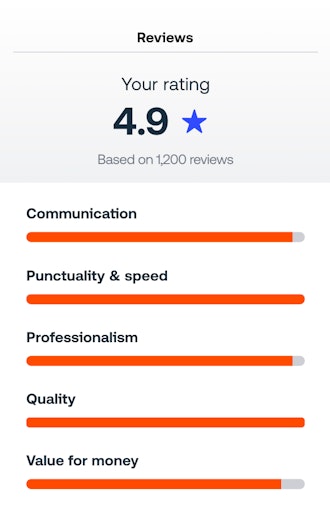

Request feedback
Requests for online reviews are built into the invoicing and payment flow, so you’ll know exactly where you stand with your customers.

Showcase your business
Stand out from the crowd. Shine a spotlight on your business with star ratings and reviews. Select which reviews you want to include on your instant website.

Improve customer experiences
Tune into customer feedback to improve the way you do business. Build great customer relationships and establish customer loyalty with positive reviews.
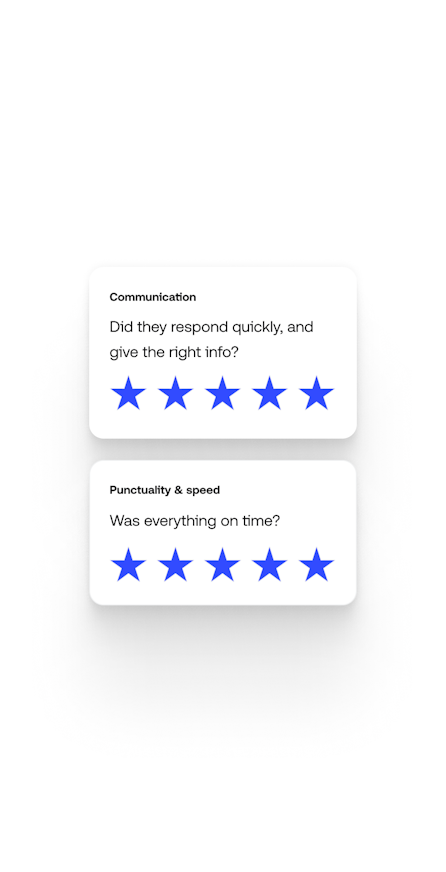
Customer reviews: the answers you need to get going
How do I request reviews?
How do I request reviews?
It’s easy to create a profile page with Invoice2go, a Bill.com company. Go to settings > company info > profile page and select enable.
How do I see reviews?
How do I see reviews?
Go to settings > company info > reviews. Here you can see your star rating and a list of reviews you’ve received. At the bottom of the page, you also can manually send a review request to a customer.
How can I add reviews to my instant website?
How can I add reviews to my instant website?
When creating your instant website, there is a reviews module ready to go. Simply select which reviews you wish to include.