Basic invoice template
Get access to a free basic invoice template that you can customize to become your own. Start generating professional invoices in minutes!
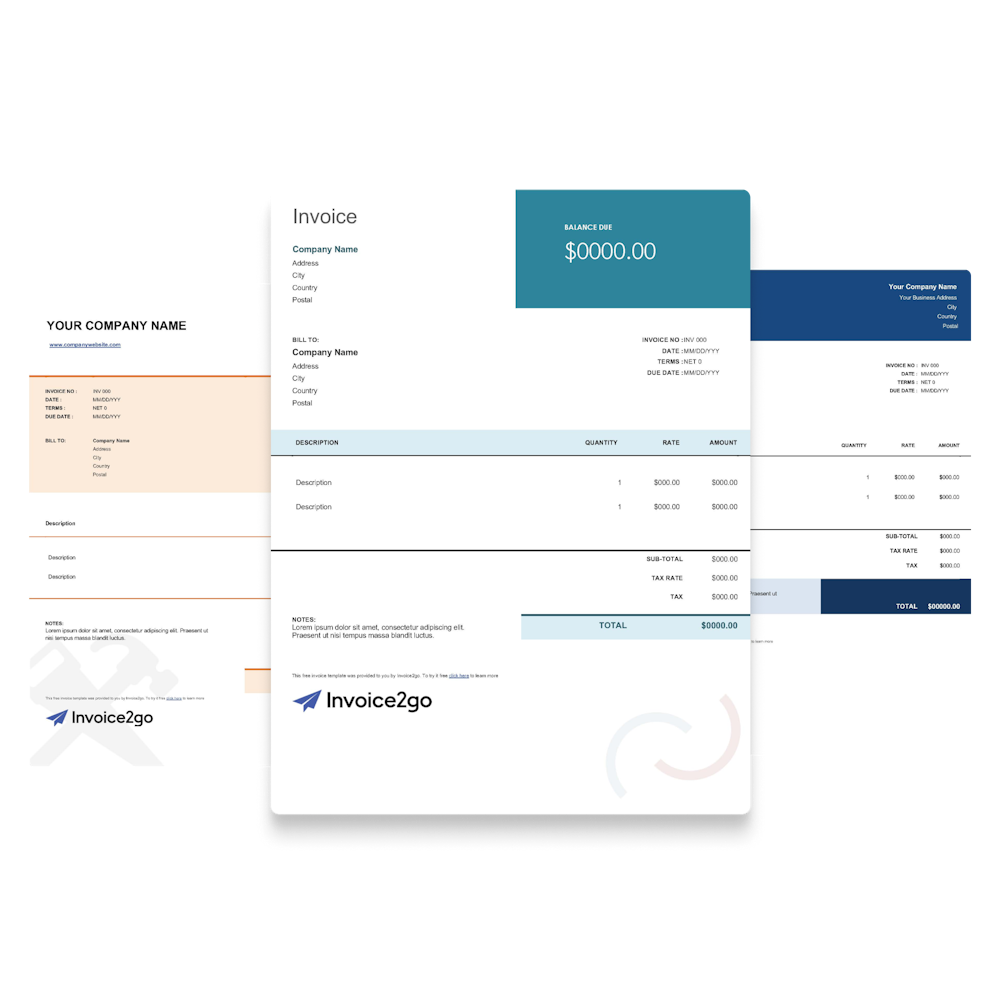
Download free invoice templates
Invoicing your clients becomes easy with a customizable invoice template. Invoice2go’s simple invoice template can be designed to fit a wide range of industries. Download our customizable free invoice templates that are easy to fill and start invoicing today!
Benefits of using a simple invoice template
Focus your time on your business instead of creating a custom invoice. This minimalist and simple invoice template provides you many benefits:
- A concise design and simple layout allowing quick invoice creation
- Simple and minimalistic design that suits any business
- Easy to use and can help eliminate tedious invoicing work
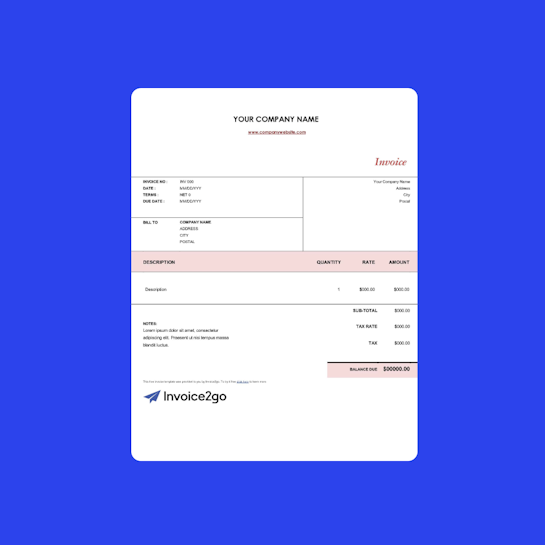
Free invoice generator
Create a basic invoice on the go with Invoice2go’s free invoice generator. You are one click away from a professional invoice that communicates your brands. Input basic invoice information such as due date, customer’s name, and your company name and details to bill your clients with a professional invoice.
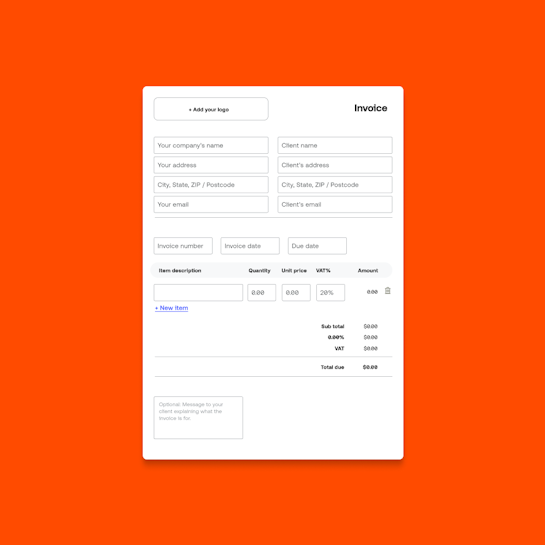
How to edit an invoice template?
Editing invoice templates is easy. Follow the following six simple steps to edit an invoice in minutes.
- Pick the best invoice template for your business
- Download it to your device. Most templates are Google Docs, Excel, PDF, and Word formats. Pick a familiar one to avoid wasting time understanding a new format
- Open the downloaded document in the preferred format
- Customize the invoice template with the basic information
- Edit the template to align with your business needs. Ensure that you capture essential details correctly in the various information fields
- Save and send your edited invoice

Basic invoice frequently asked questions
What is a basic invoice?
What is a basic invoice?
A basic invoice is a document that contains essential information such as the product or service for which the company charges the customer. It also includes payment details and discounts applicable when asking for payment.
How do I write a basic invoice?
How do I write a basic invoice?
Pick a template online and download it to create an invoice. Invoice2go has customizable templates you can download. Customize your template by editing different information fields to suit your business.
How do I send an invoice?
How do I send an invoice?
You can share your basic invoice with your client through Email or messaging apps such as WhatsApp and Facebook Messenger. Also, Invoice2go’s invoice software allows managing the process more effectively. Use it to enjoy advantages such as payment status tracking and automated reminders that will enable you to get paid faster than before.
How do I create a basic invoice template?
How do I create a basic invoice template?
Use Invoice2go’s free invoice templates to create a basic invoice template you can use to bill your client. Here are the other non-industry specific invoice templates available:
- Blank invoice
- Service invoice
- Hourly invoice
- Itemized invoice
- Simple invoice
- Sales invoice
A more time-consuming alternative is to create an invoice template from scratch with Microsoft Word or Excel.
Are there free basic invoice templates?
Are there free basic invoice templates?
Yes! Invoice2go has many free invoice templates available for small business owners to choose from. Invoice2go also offers a free 30 day free trial for their invoicing and payment services.
What is the basic invoice format?
What is the basic invoice format?
An invoice format usually consists of four sections:
- A header that includes business and client information.
- A section to include invoicing date, payment terms and payment due date.
- Body section that highlights the service descriptions or products sold along with the corresponding prices.
- A thank you and note section at the end.
What are some features of a basic invoice template
What are some features of a basic invoice template
There are many free invoice templates you can find online. However, a helpful template contains all the information you need to create a professional impression. You do not wish to send an incomplete invoice that does not include the following basic information.
- The name of your small business at the top to identify your brand to your customer. A basic invoice can serve many purposes in the business sphere. So, choose a basic invoice template that aligns with your business and the intended billing purpose.
- Space for the seller and buyer contact information. Ensure you fill in this information accurately in the downloaded basic invoice template.
- Invoice number to allow proper accounting, bookkeeping, and future referencing
- Payment terms and amount for products or services
- Detail for payment and discounts if applicable
- The billing address and contact information
- Product description or service details
- Sales tax if applicable. Remember to include tax codes to facilitate legal compliance
- Additional note section if applicable


