Mechanic & auto repair invoice software
Modernize how your auto repair shop gets paid. Seamlessly accept payments from customers and streamline your shop’s accounting. Take advantage of easy-to-use invoicing software that’s perfect for your auto repair businesses.
Create professional auto repair invoices
Generate attractive invoices for your auto repair business by using one of our preset templates. Or, build a custom invoice from scratch – it’s your call.
With just a few clicks you can customize your invoice – add a logo, choose colors to represent your brand and present yourself like the professional you are.

Invoice from any device
Take your auto repair business to the next level and be among the leading repair shops in your area. Instantly send invoices from your computer, phone or tablet after each service. Accept customer payments directly from your invoice.

Easily convert estimates to invoices
Save time from having to create separate estimates and invoices for a customer. Estimates created with Invoice2go can be easily converted to invoices without having to re-enter customer and car details.

Stay on top of invoices
Shop owners can keep track of invoice statuses and get instant notifications when customers pay. Set up automatic payment reminders to avoid chasing unpaid invoices.
Also, with your subscription, you’ll have the option to take advantage of Invoice2go Money – a zero-fee business bank account that auto-reconciles payments to invoices.
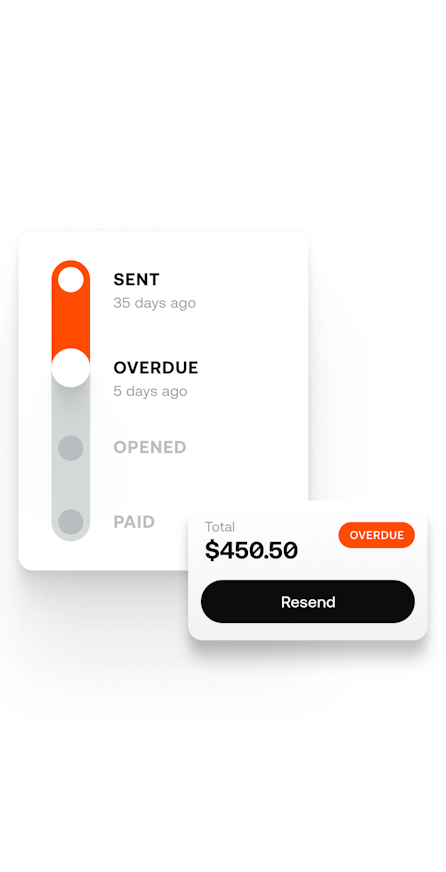
Pro features for auto repair shops

Schedule Appointments
Schedule appointments through Invoice2go and bill service hours by adding the appointment to an invoice.

Streamline client communication with auto-reminders
Send automated service reminders to keep customers informed and retain repeat business for your automotive business.

Securely accept payments in multiple ways
Offer customers multiple ways to pay to collect payments faster and keep cash flow positive. Accept online payments via credit cards, PayPal, and debit cards.
Everything you need to know about auto repair invoice software
What is an auto repair invoice?
What is an auto repair invoice?
An auto repair invoice is a document issued by auto repair shops to its customers when services to fix or maintain a vehicle are performed. The auto repair invoice will outline the cost of the services performed and the parts used.
Here are the common services that are listed on auto repair invoices:
- Oil change
- Brake replacement
- Tire alignment and replacement
- Auto body repair
- Auto body paintwork
- Air filter replacement
- Transmission repair
- Window or windshield replacement
- Bumper replacement
- Battery replacement
How to create a mechanic invoice
How to create a mechanic invoice
The simplest way to create a mechanic invoice is to use a pre-made auto repair invoice template. With an existing template, just edit the following information to make it your own business invoice:
- Upload your business logo
- Add your business information, including your address, phone number, and business tax number
- Include client information – name, phone number, and address
- Describe the service performed
- Add the price and billable hours of each service
- Include the invoice total
- Enter the payment due date
Invoice2go allows you to create professional-looking estimates in seconds and easily convert them to invoices once the job is done. Easily add lines for parts and labor. Give your customers greater convenience and accept credit cards, digital payments, and fast ACH bank transfers right through the mobile app.
What is the difference between an estimate and an auto repair invoice?
What is the difference between an estimate and an auto repair invoice?
An auto repair estimate is given when you bring your car to a mechanic before work is done. The estimate will outline the costs for parts and labor required to complete the job. An invoice is paperwork given after the repairs are completed with the final price.
Sometimes the price on the estimate and the invoice are different because mechanics have found further damages once they start making the repairs.
How do I write a mechanic receipt?
How do I write a mechanic receipt?
The easiest way to write a mechanic receipt is to download a receipt template and fill in the necessary information to customize the receipt for each customer. Here is a free auto repair invoice template to get you started.
Another easy way to generate a mechanic receipt is to use Invoice2go, a Bill.com company. A receipt is automatically sent to your customers after payment is received and your invoice is paid.