Free Business Invoice Template
Create business invoices in minutes with our free invoice templates. We offer a 30-day free trial for new customers.
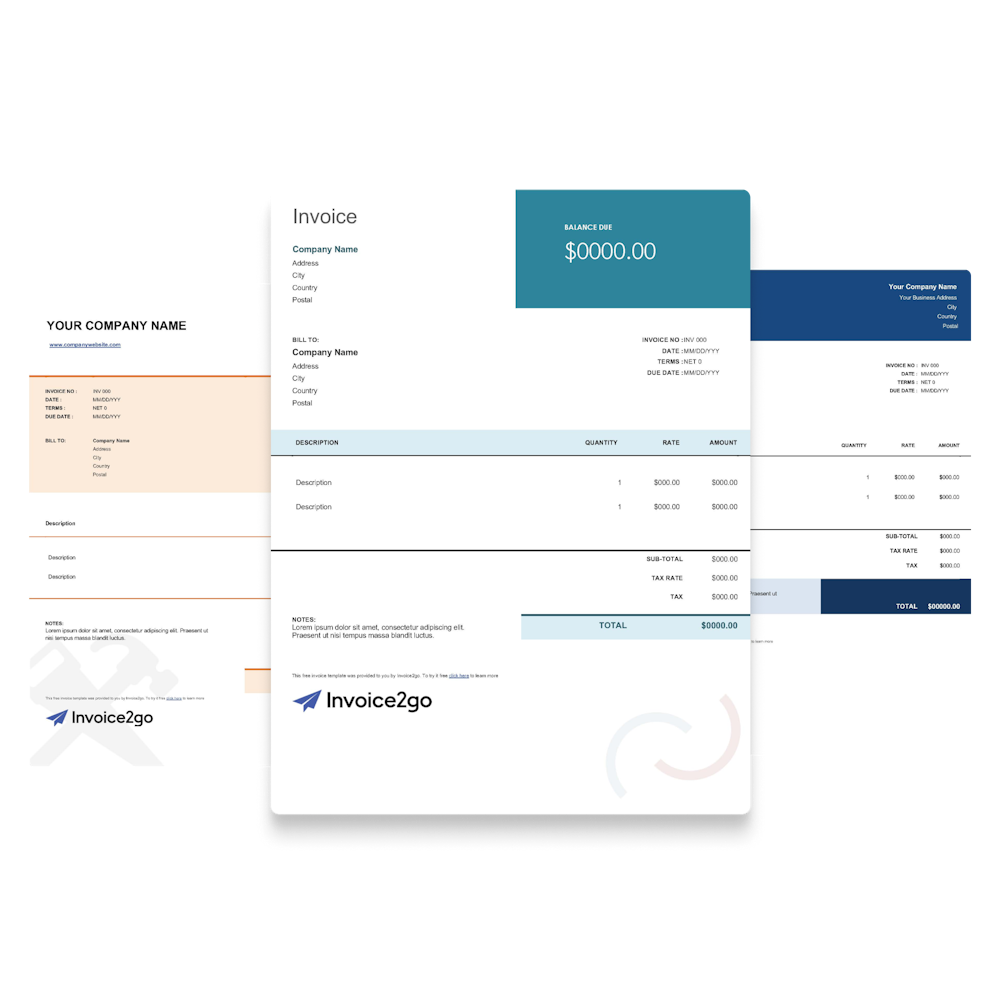
Download free business invoice templates
A clean, professional invoice reminds customers that you’re serious about your work. They also make payment a breeze with a single total that includes taxes and a due date on the invoice. No need to buy templates online — we offer free invoice templates. Download our many free invoice templates and start generating professional invoices.
Benefits of using a business invoice template
When you use invoice templates, you don’t have to start with a blank Word document. Instead, you get a template with the information already organized in neat sections. While you might need to make some edits, you’ll have a framework that gets you started as soon as possible.
This saves time that you’d otherwise spend making your invoice, giving you more time to focus on your business. Plus, if you accidentally screw up the layout, you can download the template again and start fresh. Customers will appreciate your speed, professionalism and attention to detail–which means that you get paid faster.
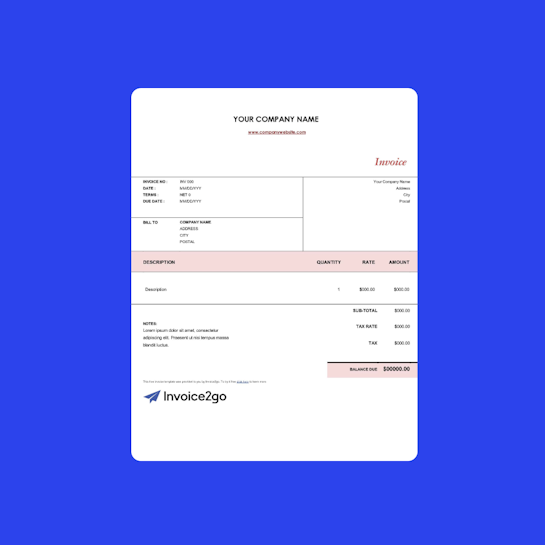
Free invoice generator
Skip the free invoice templates and create an invoice in seconds with our free invoice generator. Our generator has a premade layout to create an invoice without downloading a template. Add the invoice number and your logo at the top, then fill in the contact information for you and the recipient.
Lastly, add each service to the list with the price, quantity and tax percentage. Our generator automatically totals the invoice so you don’t have to figure out the math yourself. Finally, generate the invoice as a PDF or send it directly through the platform to your customer.
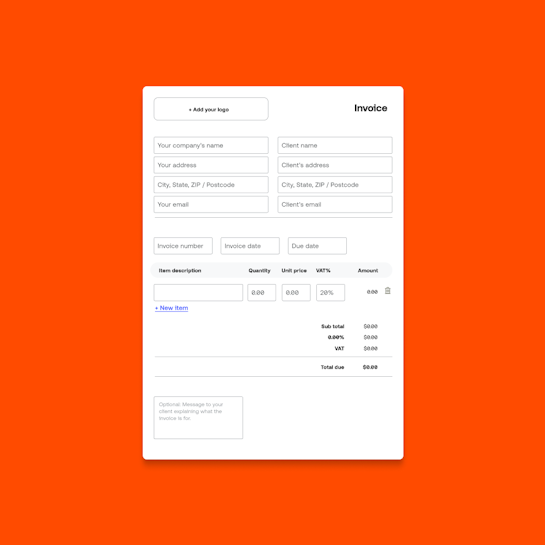
How to edit your business invoice template
To start, download the template that you want to use. Afterward, follow these steps:
- Open your template in Word, Excel or a PDF reader.
- If necessary, edit the colors and layout to reflect your branding. Click on each section to edit that part of the invoice. Otherwise, jump right into building the invoice.
- Click on the text to edit it. Start with your name, contact information and the name of the customer or business receiving the bill.
- Enter the invoice number, the date you wrote the invoice and the payment due date.
- List each service that you provided for the customer. Include the individual quantities and prices.
- Add the sub-total, include taxes, then provide the total with tax included.
- If applicable, write notes to the customer.
When you’re done, email the invoice to the customer as an attached file. Don’t copy-and-paste the invoice directly into the email – it’ll be skewed and difficult to read.

Business invoice frequently asked questions
What is a business invoice?
What is a business invoice?
A business invoice is a bill you send your customer after completing the work. Every invoice contains the invoice number, contact information, due date and list of services so the customer knows exactly what they bought. Once you send the invoice, your customer reviews the information and pays the total on the bill. Having the invoice in writing reduces the risk of arguments, missed payments and miscommunications, so never assume that a “verbal” invoice is enough.
You can send an invoice during any part of the process. If you prefer to get paid up-front, you’ll send the invoice at the beginning. You’ll send multiple invoices if you’d rather get paid at different points in the process. If you want to get paid at the end, you’ll send the invoice when you complete the project. In any case, keep copies of the invoices for your records and use a service like Invoice2go to keep track of payments.
How do I create a business invoice?
How do I create a business invoice?
To create your business invoice, use the invoice generator or download one of our templates. If you’d prefer a file, download a Word, PDF or Excel file, then edit your template through the platform. You can change everything on the template, including text, colors, fonts, branding and layout.
You can also make invoices in minutes with our invoice generator. Fill in the information, then preview your invoice and download a PDF or send the invoice directly. You can make as many invoices as you want–just note that the generator doesn’t save your invoice. Additionally, you can’t change the layout if you send the invoice through the generator.
What is the best free invoice template?
What is the best free invoice template?
Invoice2go offers many free invoice templates. Each template is clear, organized and easy to edit, so you can send an invoice and get paid as soon as possible. However, before you download a template, make sure you use the best invoice for your business. Each invoice has subtle changes that make it tailored to specific companies.
For example, our freelancer invoice focuses on services, while our legal invoice reflects the professionalism of a law firm. Business invoices are crisp and clear, making it easy for you to list your services. They also provide opportunities for you to add custom branding.
How do I create an invoice template?
How do I create an invoice template?
To create a business invoice template, download one of our free invoice templates. Don’t immediately turn the template into an invoice. Instead, edit the information that you’ll need for every invoice, like your name, contact information and the name of your business. Customize this template so it matches your branding.
Afterward, save the file and copy it whenever you need an invoice, then edit the copy instead of the original file. If you don’t want to use a premade template, you could also make a template on your own. Just note that you’ll need graphic design skills to make a clean, professional invoice.
Remember to send your clients a receipt once you’ve received payment. Here are our business receipt templates for you to use.
Does Microsoft Word have a business invoice template?
Does Microsoft Word have a business invoice template?
Microsoft Word offers invoice templates. Open Word, then go to the templates section and search “invoice.” You’ll find several free templates available for download. Some invoices have colors and designs while others provide a blank invoice like a receipt. Click the template that you want to use, edit the invoice and send it to your customer.
If you don’t see a design that you like, check out our Invoice2go templates. Download them all, and see which ones suit your business. Afterward, sign up for the Invoice2go free trial so you can send invoices, keep track of payments and manage your business without spending money until you’re sure it’s the right decision.


