Freelancer invoicing software
Don't let invoicing hold you back. Get an easy-to-use invoicing software perfect for freelancers.
Create professional freelancer invoices
Create invoices for your freelance business with just a few clicks using our invoicing app. Easily customize your invoice making it your own by adding a logo, choosing colors, and including your brand.

Invoice anywhere, anytime
Whether you work from a coffee shop, your home, or the office, you can conveniently create and send invoices anywhere and at any time.

Accept payments in multiple ways
Offer clients multiple ways to pay so you can get paid faster — accept online payments via credit card, PayPal, and debit card.
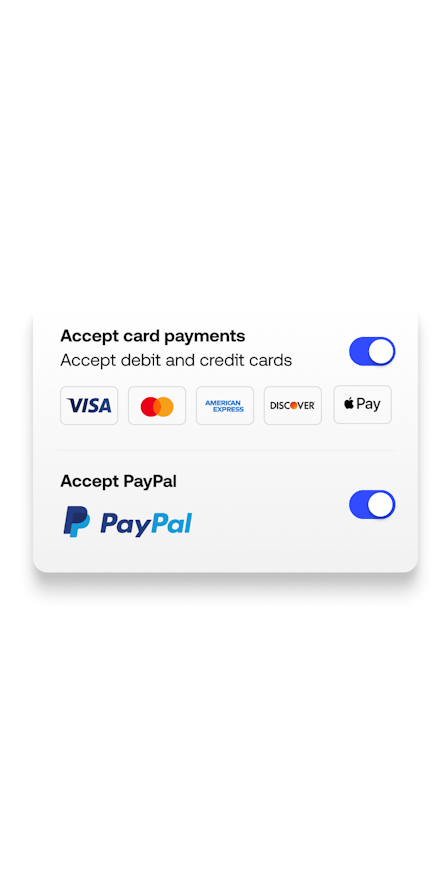
Freelance time tracking and invoicing made easy
Easily invoice clients for your time and work. Start the time tracker when working on a project, then add billable hours to your invoices to get paid for the exact time you work.

Send automatic payment reminders
Spend more time doing what you love. Use automatic payment reminders to get paid faster without the headache.

Freelancer invoicing app: the answers you need to get going
How to write an invoice for freelance work
How to write an invoice for freelance work
A freelance invoice should include the following information:
- Professional invoice header with business logo
- Your business name and contact information
- Your client’s details and the business address
- Invoice date
- Invoice number
- Payment terms, payment date, and payment options
- Detailed descriptions of projects or services performed
- Outline the cost of each project or the billable hours associated
- Sales tax, if applicable
- Grand total
- Thank you note
Here is more detailed information on how to create an invoice.
Get a copy of our free freelance invoice template to help you get started with invoicing. Don’t forget to send your clients a receipt after you’ve received payment. Here are our free receipt templates.
Can you invoice as a freelancer?
Can you invoice as a freelancer?
Yes, most definitely! Freelancers must invoice their clients for their services. They issue invoices to kick off the payment process, notifying the client about the amount and due date.
In the event of a dispute, invoices can serve as protection. Setting up recurring invoices to automate the invoicing process is also a great idea if you have recurring work with the same client.
How do freelancers set up invoices?
How do freelancers set up invoices?
The easiest way for freelancers to set up invoices is to use invoicing software or invoicing apps. These invoicing tools will allow you to create invoices quickly with just a few clicks. It will also help automate recurring invoices, track payments, send payment reminders, accept online or credit card payments.
Should I add taxes to my freelance invoice?
Should I add taxes to my freelance invoice?
Charging tax as a freelancer varies depending on your state or province. It is crucial to determine the applicable tax rules in your local area to ensure you collect any applicable taxes from the client rather than paying out of your pocket. Consult with a local tax professional to get the most accurate information.
Why should freelancers use invoicing software?
Why should freelancers use invoicing software?
As a freelancer, you are a business owner juggling multiple tasks. Using invoicing software can help you create, send and track invoices easily without encountering manual invoicing errors. A freelancer invoicing software can help save time and keep invoices organized.