Simple invoice template
Do you want to ensure you paid on time? Start creating professional invoices today. Get access to our free simple invoice template perfect for small businesses.
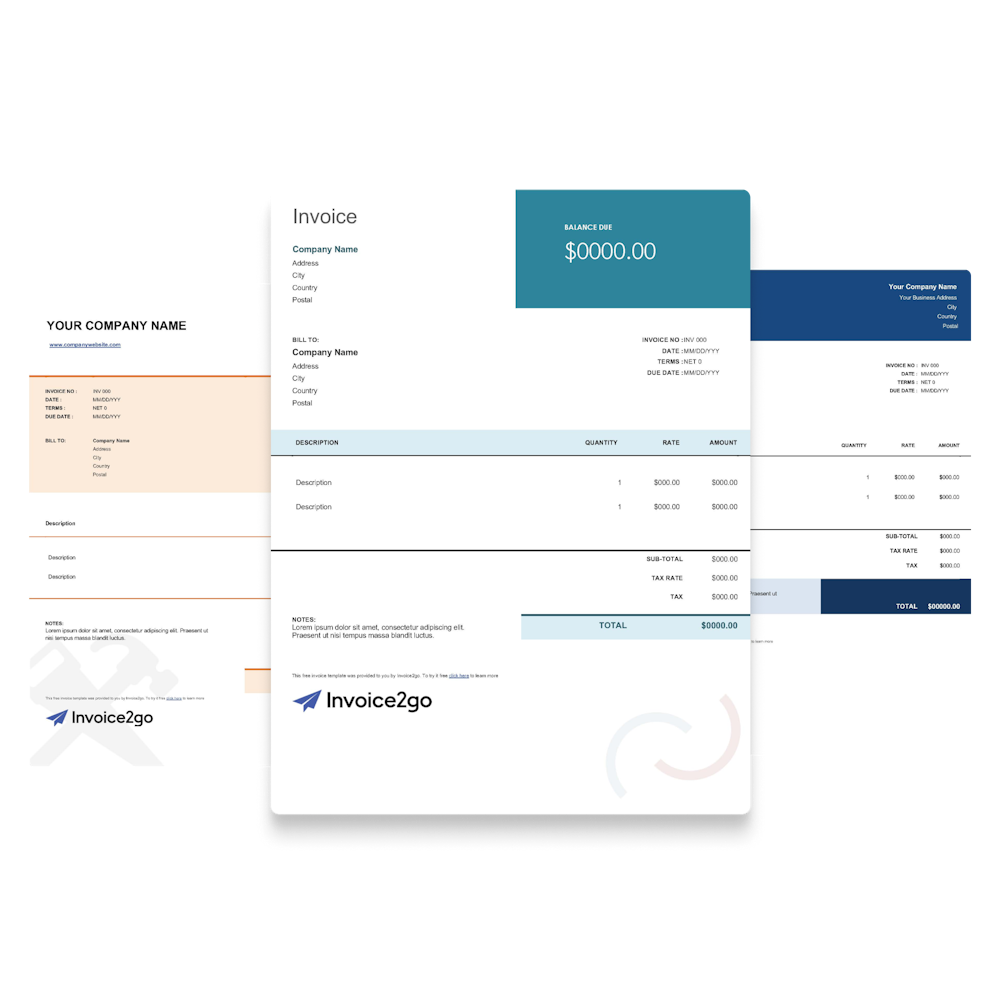
Download our simple invoice template
Invoicing your clients becomes easy with a simple, customizable invoice template. Download our customizable invoice template that is beautifully designed to fit a wide range of industries.
Benefits of using invoice templates
Regardless of the company’s size, using an invoice template offers a wide range of benefits. Focus your time on your business instead of creating and designing invoices. A professional invoice template provides you many benefits, including:
- Editable fields to create invoices quickly
- Simple professional design that saves you time having to fiddle with design work
- Easy to use and eliminates tedious invoicing work
- It is free!
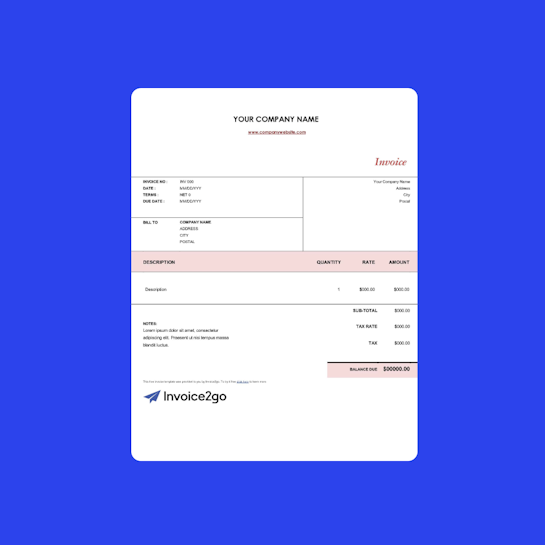
Free invoice generator
Do you need to create a one-off invoice? Use our free invoice generator to make and send invoices with just a few clicks. Simply add your company name, business logo, phone number, customer details, line items, and more with our invoice maker.
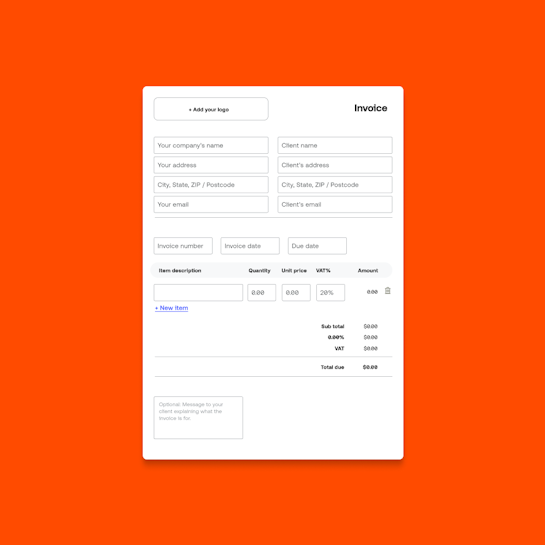
How to edit a simple invoice template
Creating customized invoices is a simple process that requires just a few steps. All you’ll need to do is:
-
- Choose and download the invoice template in your desired format
- Open the file
- Upload the company logo on the template
- Add in customer information
- Fill in the products or services you’re charging for
- View a preview of the template
- Email the invoice to your client directly or download it

Alternative free invoice templates are available
In general, an invoice is a document sent to clients that highlights products delivered or a service description and the amount due. But, depending on the nature of the business, the ideal way to present this information may vary. This is why Invoice2go offers many free invoice templates.
Invoice template frequently asked questions
How do I get a simple invoice template?
How do I get a simple invoice template?
While you can make a basic invoice template using Excel, Microsoft Word, or Google Docs, it can be time-consuming. The easiest and most efficient way is to download a free invoice template from Invoice2go’s website.
How to use a simple invoice template?
How to use a simple invoice template?
It is easy to use free invoice templates. You simply have to insert all the relevant details such as:
- Your business name and logo
- Your complete contact details
- Your client’s full contact details
- Description of the work undertaken, hours worked, and hourly rates
- Invoice number to keep organized
- Payment due date
- Tax rates, if applicable
- Terms and conditions
Double-check that all the information is accurate on the invoice before you send it to your clients.


